9 Naming Tricks Every Developer Should Know to Avoid Headache
TLDR: Writing code with poor naming practices can lead to future headaches when revisiting code. Use clear, domain-specific, and consistent names to improve code readability and maintainability, avoiding ambiguous terms, abbreviations, and misleading names.
Code that lacks clear naming conventions can make maintenance a challenge. Hard-to-read code often results in frustrating scenarios such as:
- Refactoring the entire codebase — increasing task complexity and introducing new bugs.
- Implementing workarounds — creating even more complicated code, eventually turning it into “legacy” status.
- Cutting corners — ignoring proper testing or edge cases to meet tight deadlines, causing future issues.
Best Practices for Choosing Appropriate Names
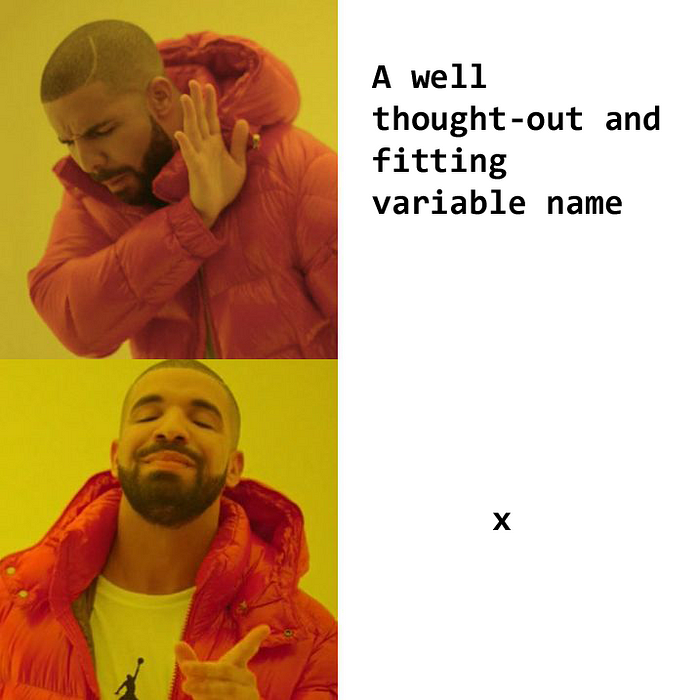
Good naming practices help create maintainable and readable code. Here are some essential guidelines:
1. Show Clear Intention (Intention-Revealing Names)
Names should describe the code’s functionality or the entity it represents, minimizing the need for comments.
- Bad:
d = 100 - Good:
daysBeforeCreation = 100
2. Use Domain-Specific Terminology
Consistency in terminology helps reduce confusion, especially in larger teams or projects.
- Example: Use
productListin an e-commerce app instead of generic terms likedata.
3. Avoid Misunderstanding
Names should clearly communicate their purpose without ambiguity.
- Bad:
data,result,list - Good:
userTransactionData,paymentResult
4. Be Consistent
Keep naming conventions uniform throughout the project.
- Example: If using
isActivefor booleans, avoid usingactiveStatusfor a similar concept.
5. Prioritize Readability and Grammar
Clear, conversational names are preferable over overly formal or complex terminology.
- Bad:
isDataProcessed,isDataProcess - Good:
hasProcessedData
6. Align Names with Data Types
Use nouns for variables and classes, and action verbs for methods or functions. Boolean names should be intuitive questions.
- Bad:
publish,published - Good:
publishedArticle
7. Avoid Abbreviations
Avoid abbreviations, as modern IDEs offer autocomplete.
- Bad:
p,dd - Good:
post,deliveryDate
8. Eliminate Noise
Redundant words like Data, Value, Info, or types like Arr and List should be avoided.
- Bad:
userDataValue,userArr - Good:
userProfile,users
9. Avoid Misleading Names
Names should have a single, clear meaning and avoid potential confusion.
- Bad:
userKey,userID - Good:
userRecordKey,userIdentificationNumber
Using these practices leads to code that is easier to understand, maintain, and extend. The goal is to write code that humans can easily read and interpret, not just machines.