VueJS Unit Testing: What It Is and How to Write It
TLDR
Unit tests validate small parts of code (e.g., functions or methods) to ensure correct behavior. A basic Counter App example demonstrates how to write unit tests in VueJS using the vitest framework. These tests help maintain code quality by identifying issues early.
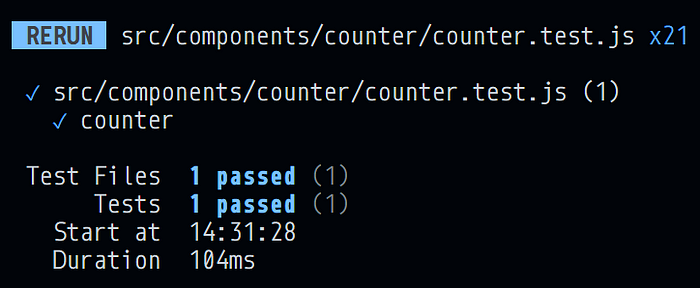
What is a Unit Test?
Unit testing, also known as “birim testi”, involves writing automated tests for specific units of code, typically functions or methods. It ensures that each part of the code functions as expected.
In practice, unit tests isolate software components and test them individually. External dependencies or effects are minimized, focusing on the isolated part of the code. This leads to cleaner, more reliable, and maintainable code.
How to Write a Unit Test?
Here’s an example of a Counter App. Start by creating a components folder inside src, then add a counter folder. In this folder, create a file named Counter.vue to house the HTML elements.
<script setup>
import useCounter from './useCounter';
const { count, increment, decrement } = useCounter();
</script>
<template>
<h1>Counter</h1>
<h2 class="count">8</h2>
<section class="actions">
<button @click="increment">+</button>
<button @click="decrement">-</button>
</section>
</template>
<style scoped>
.actions {
display: flex;
gap: 1rem;
justify-content: center;
}
</style>
Now, in the same folder, create a useCounter.js file containing the counter’s functionality:
import { ref } from 'vue';
const useCounter = () => {
const count = ref(0);
const increment = () => count.value++;
const decrement = () => count.value--;
return {
count,
increment,
decrement
};
};
export default useCounter;
This clean setup separates logic from the UI, making it easier to manage HTML, CSS, or functionality issues by focusing on specific files.
Setting up the Test Framework
To write unit tests, install the necessary dependency, vitest (https://vitest.dev):
npm install -D vitest
Next, create a counter.test.js file inside the counter folder to test the counter functionality:
import { expect, test } from 'vitest';
import useCounter from './useCounter';
const { count, increment, decrement } = useCounter();
test('counter', () => {
expect(count.value).toBe(0);
increment();
expect(count.value).toBe(1);
decrement();
expect(count.value).toBe(0);
});
Now, any changes made to the component will be checked against this .test.js file. If the structure is compromised, errors will appear in the terminal.
To run these tests, add the following script to the package.json file:
"scripts": {
"test": "vitest"
}
Use npm run test to execute the tests.
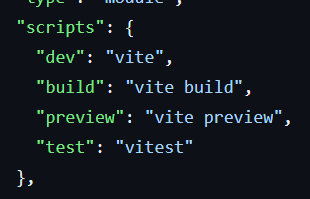
Testing the Test
Take a look at the following expression:
expect(count.value).toBe(0);
This checks if count is initially 0. If it is, the test passes. Next, the increment() function is called to increase the count by 1, followed by another check:
expect(count.value).toBe(1);
This ensures that after incrementing, the value of count is 1.
The Role of Unit Testing
By writing tests for all functions, or even writing tests before the function itself, certain coding standards are enforced. This prevents developers (or even the future self) from unintentionally introducing structural problems.
Unit testing acts as a “constitution” for the project, defining the boundaries and ensuring that developers follow the code quality rules. To maximize its benefits, tests should run during the pipeline process, and deployment should be blocked if any tests fail, ensuring a robust codebase.
GitHub: https://github.com/gayret/unit-test-on-vuejs
Ref: Safa Gayret - Medium