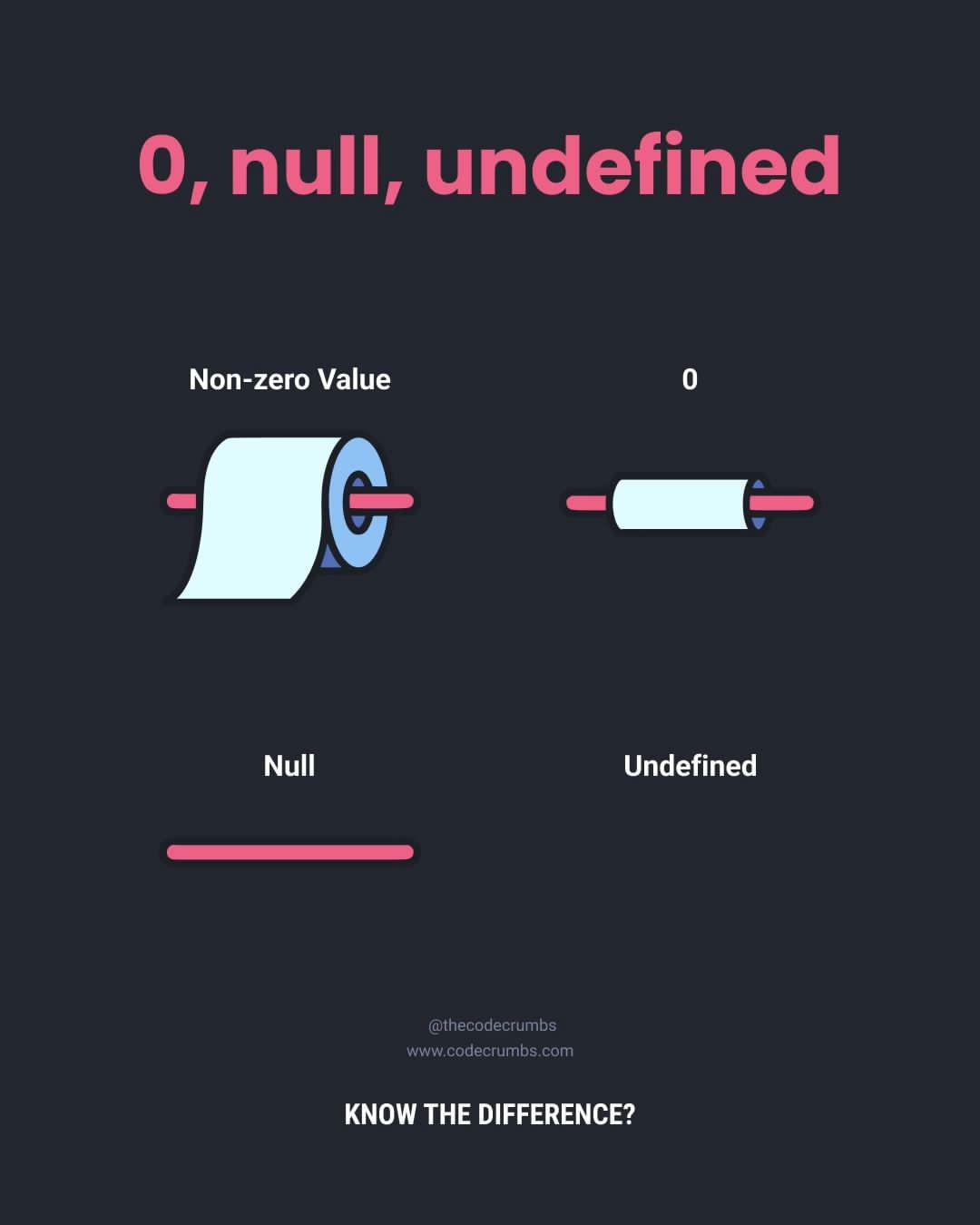JavaScript
JavaScript is a popular programming language used for building dynamic and interactive websites. It is a versatile language that can also be used for server-side development and building mobile and desktop applications.
Getting Started
To get started with JavaScript development, you can follow these steps:
- Ensure you have a compatible browser installed, such as Google Chrome or Mozilla Firefox.
- Set up a development environment with a code editor of your choice, like Visual Studio Code or Atom.
- Create a new JavaScript file with a .js extension.
- Write your JavaScript code in the file, including functions, variables, and logic.
- Link your JavaScript file to an HTML document using the
<script>tag to execute the code within a web page.
Resources
There are numerous resources available to learn and enhance your JavaScript skills:
- Online tutorials and courses, such as those offered by Codecademy, freeCodeCamp, and Udemy.
- Books dedicated to JavaScript, such as “Eloquent JavaScript” by Marijn Haverbeke and “JavaScript: The Good Parts” by Douglas Crockford.
- Online developer communities, like Stack Overflow and GitHub, where you can find code samples, ask questions, and collaborate with other JavaScript developers.
Frameworks and Libraries
JavaScript has a rich ecosystem of frameworks and libraries that can streamline development and provide additional functionality. Some popular ones include:
- React: A JavaScript library for building user interfaces.
- Vue.js: A progressive framework for building interactive web interfaces.
- Express.js: A minimalist web application framework for Node.js.
- jQuery: A fast and feature-rich library for DOM manipulation and AJAX requests.
- Alpine.js: A lightweight, JavaScript framework.
- Turf.js: Advanced geospatial analysis for browsers and Node.js
- Leaflet.js: An open-source JavaScript library for mobile-friendly interactive maps
Documentation
- JavaScript Project Ideas
- String, Array, and DOM Methods
- filter() Array Function
- Console Commands
- Variable Naming Best Practices in JavaScript
- 9 Naming Tricks Every Developer Should Know to Avoid Headache
- JavaScript Tips
- Most Essential JavaScript Functions and Usages
- 18 JavaScript Tips for Clean and Efficient Code
- 28 JavaScript One-Liners Every Senior Developer Needs to Know
- 21 Tricks Every Coder Should Master!
- 20 Handy Tips and Tricks for Instant Improvement
- 10 Tricks You Don’t Know
- 21 Pro Tricks
- 10 Advanced JavaScript Tricks for Experienced Developers
- JavaScript Debugging
- Google Lighthouse Extension for Firefox - It’s a browser extension that provides real-time performance insights and suggestions for optimizing your web pages.
- The 5 Most Transformative JavaScript Features from ES8
- 9 Powerful Features of ES2024 That Will Change How JavaScript is Written
- New JavaScript Operator (?=) is an Absolute Game Changer
- AJAX Method
- Top 30 JavaScript Interview Questions and Answers for 2024
- 53 JavaScript Frontend Interview Questions
- Vue Framework
- Quasar Framework
Examples
Useful Links
- JavaScript Tutorial
- The Modern JavaScript Tutorial
- Modern Javascript (ES6+) Video Series
-
Array Methods
- String Methods
- Mutable and Immutable Objects
- Objects that cannot be changed after creation
-
Debug
- Debug Code Like a Pro
- How to debug JavaScript Code in VsCode and Chrome. Learn VsCode Debugger and Chrome Debugger. Debugging with a VsCode Extension: Console Ninja
- Debug Code Like a Pro
-
- The typical use case for this high speed Node-API module is to convert large images in common formats to smaller, web-friendly JPEG, PNG, WebP, GIF and AVIF images of varying dimensions.
-
JavaScript Chart Demos - ApexCharts
- ApexCharts is a modern charting library that helps developers to create beautiful and interactive visualizations for web pages. It is an open-source project licensed under MIT and is free to use in commercial applications.
- Besides JavaScript, it is also available for both Angular, React, and Vue.